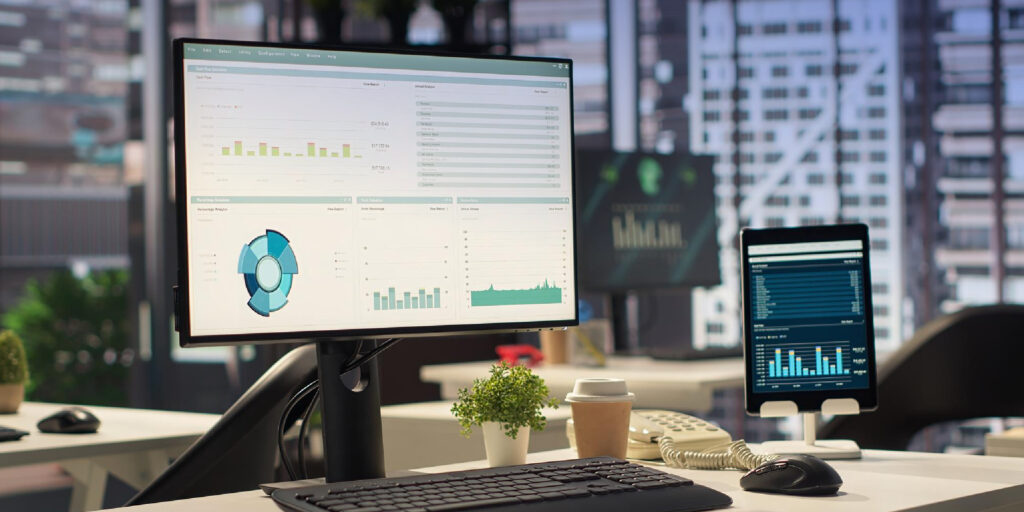Automation is no longer a question of efficiency. It is about relevance.
Today, the companies that are gaining ground are not those that are automating at the expense of speed, but those that are a wholehearted redesign of how human expertise is applied after painful repetitive work has been taken out of the equation (Trevipay). In no place is this change more eminent–more decisive– than in the accounting.
Transactional noise has been crushing the accounting teams over the years: invoice processing, reconciliations, data entry, cross-checking, and corrections. These are tasks that are needed, but not value-generating.
What automation has at last rendered feasible is not merely an increase in speed of doing so, but a redefinition of what accountants are actually remunerated to do (Brex).
Accounting automation is slowly transforming the economics of finance departments. In the case when machines are performing the mechanical level of accounting.
The marginal value of human labor changes in the upward direction- between writing down the past and reading the future. Accountants can no longer be most helpful in processing the information, but in translating the financial reality into business decisions.
This is particularly essential in B2B situations.
The accounting of B2B is complex in its structure (Wise). The volumes of transactions are large, the cycle of payments is prolonged, contracts are subtle, the prices are arranged differently, and the receivables are frequently negotiated instead of being paid immediately.
In this regard, manual accounting not only drags teams back, but it also misallocates talent. Organizations are paying for licensed skills and implementing these toward clerical tasks, which can now be carried out by software more consistently and in control.
Inefficiency is not the true cost.
Opportunity loss is the actual loss.
CPAs and senior finance professionals are not involved with forecasting discussions, pricing strategy, risk assessment, cash flow optimization, and growth planning, all areas where their expertise can have an exponential influence when they are involved with transactional upkeep. When properly used, automation does not eliminate accountants but sets them free.
Maturity is what distinguishes the present wave of automation. The current tools are not just restricted to workflows that are rule-based (Get Moss). They work with the core business systems, attain learning based on patterns, raise an alert on anomalies on the fly, and indicate insights that would be obscured in a spreadsheet. This enables accounting to develop into a reporting role into a business strategic intelligence machine.
This is a decisive point in the minds of entrepreneurs.
Automation of accounting is no longer about staying abreast of trends in technology- it is about determining whether or not you are putting your most costly financial talent in the appropriate place. It is not about whether we can automate or not, but what we want our finance team to be thinking about.
This article discusses how accounting automation, especially in the B2B context, can be made purposeful and smart, such that businesses no longer pay usurious fees on low-leverage work, but rather derive the full strategic worth of their accounting department.
What Can You Automate on B2B Accounting?
The uniqueness of B2B accounting is that it is automation-friendly due to its heavy process, rule-based, and repetitive nature at scale (Ramp). Financial processes in a B2B setting are predictable and thus are the best processes that can be automated intelligently.
It is not aimed at automating the judgment, but taking away the friction in the execution, in order that the teams of finance are able to concentrate on analysis, control, and strategy.
Invoice Generating and Delivery:
B2B businesses can hardly be invoiced easily. The nature of complexities involved in pricing levels, volume breaks, contractual terms, taxes, and billing periods renders manual processes inaccurate and prone to mistakes.
The automation allows producing invoices in real-time, correct accounting of the pricing rules, taxes, and sending them automatically through email, portal, or EDI. This will help in the timely issuance of invoices and minimize disputes, in addition to increasing cash collection.
Tracking And Collection Of Accounts Receivable:
Manual AR tracking usually leads to slow follow-ups, ineffective communication, and visibility lapses of cash flow risks. Automation enables businesses to track receivables instantly, send payment reminders based on the established timeframes, and raise overdue bills smartly.
Early flagging of high-risk accounts transforms collections into a proactive and cash flow control program, instead of the reactive program, which provides the finance teams with strategic control.
Processing Accounts Payable:
The B2B companies are associated with high invoice volumes, approvals, and payment terms of the vendor (Ramp). AP processes carried out manually may lead to delays, payment duality, and discounting.
Automation is used to automatically capture invoices, compare them to purchase orders and delivery receipts, simplify approval processes, and retain audit trails. Cash flow strategy can be planned with scheduled payments, which enhances relations with suppliers and manages outgoing cash effectively.
Bank Reconciliations and Transactions Matching:
Manual bank reconciliations are time-consuming and can easily be subject to errors, particularly in environments that involve great volumes.
It matches bank feeds and accounting records, and reconciliation cycles are reduced by a factor of many times. This leads to books that are clean, month-ends that are closed in a short time, and audit-ready books.
Employee Reimbursements and Expenses:
Often, expense reporting is a forgotten, unproductive drain. Automation enables electronic capture and classification of expenses, policy-based approvals, and computer-generated reimbursements.
Finance departments can have control over the spending and still micromanage people, and the employees have smoother and quicker reimbursements.
Processing and Checking Compliance on Payrolls:
B2B payrolls usually entail several pay systems, incentives, contractors, and legal requirements (Ramp). Automation will guarantee proper payroll computations on job positions and geographical areas, compliance with tax and labor laws, automated creation of payslips, and submissions.
This minimizes the chances of compliance mistakes and removes the repetitive calculations of finance teams.
Dashboards On Financial Reporting And Financial Management:
Conventional reporting tends to be hindsight by providing information after decisions have been made. Automated reporting develops real-time P&L, cash flow, and balance sheet display, a custom dashboard, and automated variance analysis.
This enables finance departments and management to take action on the insights in real-time and move out of reporting the past to creating the future.
Monthly and Annual Close Processes:
The last period is usually a stressful one for the finance teams, which is closing the books. Journal entries, accruals, adjustments, reconciliations, and audit preparation become automated. Reduced close cycles enhances financial confidence and provides the leadership with the flexibility to be strategic.
What Not To Be Totally Automated:
Although execution may be automated, it is preferable to leave judgment to human beings. Human expertise is needed in such strategic activities as financial planning, risk assessment, pricing decisions, capital allocation, and stakeholder communication. Automation is most effective when it also assists the decision-makers, but does not substitute.
The automation of B2B accounting is not about the replacement of accountants, but elevating them (Ramp). Repetitive processes can be automated to enable businesses to gain faster cash cycles, visibility, reduce operational risk, and increase ROI on financial talent.
Business owners who adopt automation would be able to liberate their finance departments to concentrate on strategic projects that would actually lead to growth.
Automate Accounts Payable (AP) for Improved Debt Management:
Accounts payable is ripe to automate. Using any software on the market, like NetSuite, businesses can set up their AP function to require minimal human input. The AP function’s primary concern is ensuring all due payment obligations are fulfilled on time to avoid defaulting.
Especially in the B2B context, it is paramount that payments are released promptly, as a poor payment track record can lead to other businesses avoiding collaboration.
Think about it:
Would you want to do business with a business that pays late and negatively affects your cash flow?
The details are logged into the automation software when the business makes a transaction. When the due date approaches, the system can either send a reminder for a payment to be initiated or, even easier, it can be programmed to initiate the payment process.
It is only at the final stage that it notifies the accountant or entrepreneur in charge to verify and release the payment (Juni). The program will keep track of your due payments and start paying them automatically, and all you or your accountant needs to do is confirm the payment when prompted.
Automate Accounts Receivable for Improved Cash Flow:
Automated accounts receivable is a blessing for businesses of all sizes. One of the biggest pain points in accounts receivable, as reported by Versapay, has been the manual collection systems and the organization of traditional accounts receivable.
The key thing to note is that these AR pain points are all rooted in the same fundamental problem: manual processing. All of the inefficiencies and the high DSO reports are due to the (long) time it takes for the collections process to go from invoicing to payment receipt (Juni). With automation, these issues are almost eliminated.
Once an invoice has been generated for sale, the system automatically takes notes and issues collection notices to concerned parties. Digital payment integration is also a big benefit when you automate accounts receivable (Juni). It allows customers to quickly pay bills through various avenues and ensures the cash does not stop flowing. ‘
A Step-by-Step Guide on How to Automate B2B Accounting
Identify Your Needs
The first step is reviewing your accounting workflow and seeing where problems occur. Perhaps your collections have been sloppy, or your accounts payable process has too many extra steps that can be eliminated (Trevipay). Sometimes, entire workflows can be consolidated into one streamlined task that can be addressed via B2B automation.
In all of this, you also have to be cognizant of regulations and compliance and ensure your processes are up to code. The key task here is to take stock of the situation and find places that can be streamlined, whether with automated assistance or by just cutting out superfluous excess work. Thus making everything simple, fast, and efficient.
Market Research and Find the Right Software
After you have identified your workflow problems and the appropriate automated solutions, the next step is to start searching for the right software. This is a delicate matter because there are hundreds of options.
All of these also happen to cover a wide variety of B2B automation applications. So, the distinction comes down to which one can offer all the required automation tools at the best price.
Speaking of price, set an appropriate budget for the search before heading into the market (Trevipay). A great idea is to try to secure collaboration with a software provider. Negotiate a deal that offers you a better price for the software in exchange for product promotion or a discount on services.
Whatever the case, just remember to explore thoroughly. Try out the trial versions for all the popular options. Finally, see what fits your workflow the best without draining your wallet.
Implement, Assess, Adjust
The next phase is all about monitoring. Remember, you did all this work to see some tangible difference in your business’s financial performance. This is where the rubber meets the road, and the true effects of automation start to emerge. The best way to track performance is through KPIs, some useful ones in this case being:
- Days Sales Outstanding (DSO)
- Average invoice processing cost
- A/R turnover ratio
- Frequency of errors or discrepancies
If you see tangible progress, this means that things are working. You have begun the journey toward digitization and process optimization. But your work is not done yet. After implementation, constant assessment and evaluation must be conducted. Optimizations have to be considered regularly to keep improving (Trevipay). Complacency is stagnancy; do not be satisfied. Always strive to achieve better efficiency. There is always room to grow and improve.
Conclusion:
Automated bookkeeping is wonderful. When you automate bookkeeping, you’ve essentially set it up so that a transaction is immediately noted in the books of accounts. There are details like how much was credited, how much is due, and the like.
All of this information then flows into other automated accounting processes, such as automated AR and AP. Those functions, in turn, update the books once they have carried out their tasks.
So, if you make a sale and expect payment in two weeks, your automated bookkeeper will take note. The automated AR process will use that information to initiate automated collection. Once the collection is completed, the books will be adjusted and updated. Try automated accounting today for a smoother and cheaper bookkeeping experience!