Effective inventory management is key to eCommerce success. Your inventory unless you use drop-shipping is likely your biggest asset. It helps you make better decisions on buying, pricing, and selling. You can spot trends, avoid running out of stock, and catch errors or theft. Good inventory accounting also helps manage your cash flow. Understanding inventory accounting boosts business growth and profits. Let’s break down how to manage and account for it.
According to Firework, 43% of small businesses don’t track inventory, costing up to 11% of revenue. Optimized systems can improve order fulfillment by 30%, boosting customer satisfaction.
“Counting all your assets will always show a profit.” – Wilson Mizner.
Understanding eCommerce Inventory Management

E-commerce inventory management prevents stockouts, reduces lost sales, and avoids over-ordering. It involves tracking, storing, and managing inventory to meet demands. Moreover, it streamlines the supply chain. It ensures smooth operations, from inventory updates to quality checks.
Use inventory software to automate stock tracking and updates. It’s also important to forecast demand to predict how much stock you’ll need. Ensure to sync your inventory across all sales channels to keep everything updated. Check your stock by performing audits to spot mistakes. Additionally, organizing your stock makes it easier to find and access.
In accounting, businesses record inventory as an asset when they buy it. Track stock changes, log sales, and update COGS as items sell. Regular updates are crucial, so compare your records with physical stock during audits.
To find inventory in accounting, start with the inventory at the beginning of the period. Add new stock and subtract sold items (COGS). This process will give you the ending inventory.
According to Forbes, Automation saves time, letting you focus on important tasks. Automate by setting reminder emails for abandoned carts to recover lost sales. Use software to track stock and avoid selling out-of-stock items. Automating accounting software tracks sales and expenses without manual entry. Automating follow-up emails helps gather feedback and recommend related products. Automation tools make your business more efficient and free up time for growth.
According to Bloomberg, Many businesses, like Walmart and Target, are dealing with too much inventory. They ordered extra to meet high demand but now have more products than they need. This is due to the “bullwhip effect,” where it’s hard for businesses to keep up with demand changes.
When businesses have extra stock, they need to track it with financial reports. To do this, they use different inventory accounting methods. There are three main methods, and businesses can’t switch between them easily. During times of rising costs, some methods work better. This means lower profits but faster stock turnover and some tax benefits.
Importance Of eCommerce Inventory Management
- Improving Customer Experience
When clients order a product, they wish it to come fast, in an ideal situation, and at a reasonable cost. Inventory management ensures stock availability, quality, and proper demand planning.
- Saving Costs and Improving Pricing
Good inventory management saves money by reducing costs and improving demand forecasting. These savings help you price products and maintain a healthy cash flow.
Why Inventory Accounting Matters
Good inventory accounting helps you:
- Know how much stock you have and need for each product (SKU).
- Spot sales trends and calculate profit margins.
- Keep your balance sheet accurate, especially if you plan to sell your business someday.
Small and medium businesses should check and record inventory monthly or quarterly. While automated systems are available, they can be expensive and tricky to manage. Periodic checks are more affordable and reliable.
Types of Inventory
Your inventory includes all the products you own but haven’t sold yet. For most businesses, this includes:
- Raw Materials: Basic product-making parts (e.g., leather for belts).
- Work in Progress: Partially finished items (e.g., cut leather strips).
- Finished Goods: Finalized products prepared to market.
In drop-shipping, it means you don’t hold the stockpile, so it’s not part of your inventory.
Inventory Systems
- Periodic System
- Count inventory. (monthly or yearly).
- Simple and low-cost.
- Best for small businesses.
- Perpetual System
- Tracks inventory in real-time using software.
- Accurate but more expensive.
- Best for larger or fast-moving businesses.
Key Terms You Need to Know
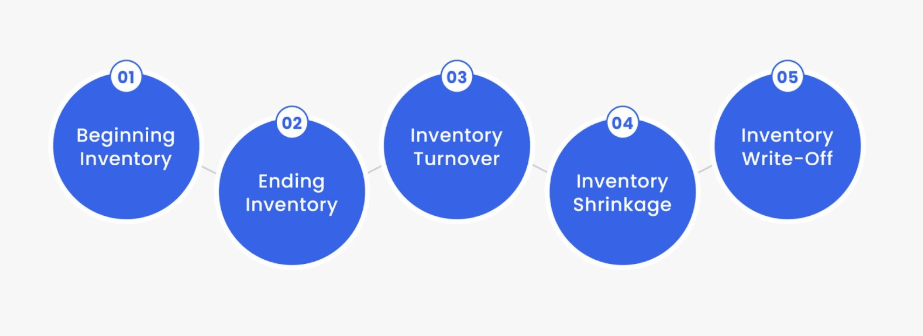
Here are some must-know terms:
1- Beginning Inventory
The value of your stock at the START of a period. It helps calculate costs and plan better.
2- Ending Inventory
The value of your stock at the END of a period. It shows what’s unsold.
3- Inventory Turnover
How often you sell and replace inventory? A high turnover = strong sales.
4- Inventory Shrinkage
Lost inventory due to theft, damage, or errors.
5- Inventory Write-Off
Remove unsellable stock (damaged, expired) from your records.
How to Value Your Inventory
Choose a method to calculate the cost of goods sold (COGS):
- FIFO (First In, First Out): Oldest stock sells first. Good for perishable goods.
- LIFO (Last In, First Out): The newest stock sells first. Good for products with rising prices.
- Average Cost: Simple and ideal for most small businesses.
Ease Inventory With Software and Audits
You can start with spreadsheets, but as you grow, software like Finale Inventory or Dear Inventory can help. Be careful when integrating software with your sales and accounting tools and get expert help if needed. Moreover, Don’t skip inventory audits, and count your inventory. Audits help you fix any errors and keep your balance sheet accurate.
Challenges in E-Commerce Inventory Management
43% of small businesses don’t track inventory properly. This leads to missed opportunities and customer dissatisfaction. Ask yourself:
- Do I want to lose sales due to stockouts?
- Do I want to meet customer demands efficiently?
Getting Started with E-Commerce Inventory Management
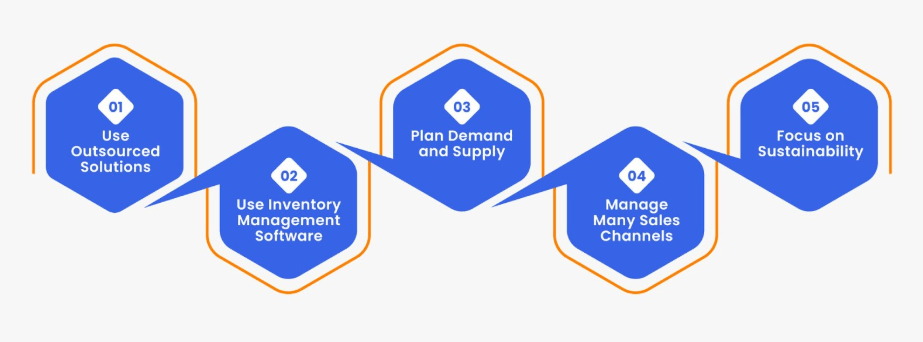
- Use Outsourced Solutions
Hiring experts or outsourcing inventory management can save time and effort. Professional services are affordable and provide access to established infrastructure and supplier networks.
- Use Inventory Management Software
Inventory software simplifies processes. It tracks orders, updates stock, and uses RFID to track shipments. Many tools even provide delivery route planning, saving time and costs.
- Plan Demand and Supply
Accurate demand forecasting ensures you stock the right amount of inventory. AI tools predict trends, but professionals help turn forecasts into strategies.
- Manage Many Sales Channels
If you sell on many platforms like Amazon, Instagram, or your website, you need a centralized inventory system. This ensures you track sales, manage fees, and fulfill orders.
- Focus on Sustainability
Consumers care about sustainable practices. Use recyclable packaging, partner with green logistics, and adopt energy-efficient storage methods.
Conclusion
E-commerce inventory management is essential for business success. Regular checks, the right tools, and simple processes can help your business run with ease and boost profits. Optimize processes, use the right tools, or outsource to improve customer experience, cut costs, and gain an edge. Start small, stay consistent, and grow confidently!
Pick systems based on your business size, complexity, and goals. A little effort in managing inventory can make a huge difference in your profits. Start improving your inventory management today!


